|
Generic Serial Device:
| Device |
Settings |
|
Creative Labs Infra (PC-DVD)
Remote Control (Model: CIMR100) |
Speed 2400,
skip IR/OK,
set RTS & DTR,
6 bytes |
 |
| Pinnacle Studio PCTV |
Speed 1200,
skip IR/OK,
set RTS only,
3 bytes |
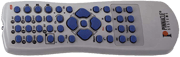 |
| ProMedia UR24 remote control |
Speed 9600,
skip IR/OK,
set RTS & DTR,
1 byte, invert |
 |
| Other |
Check device
documentation |
|
Events:
Default type: "REMOTE"
ID: "<Button name>"
Parameter: Repeat counter, -1 if released
Wait before repeat: 300 ms
Repeat time: 100 ms
Actions: none
Run plugin setup for choice of COM port and see / define button names.
|
|