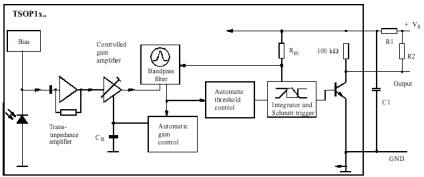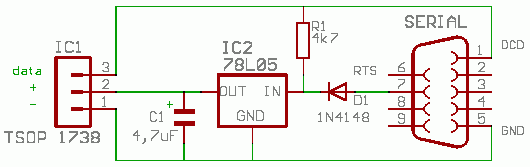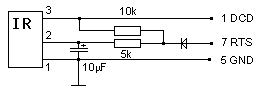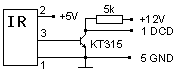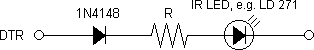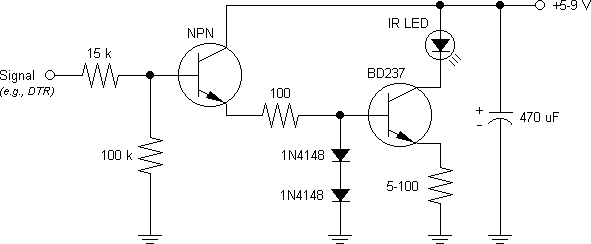|
WinLIRC client
Receive / transmit IR Remote Control comands using WIRC server
(with RX / IrDA device support)
Events:
Default type: "REMOTE"
ID: "<Button name>"
Parameter: Repeat counter
Note: No event when the button is released.
Actions: WinLIRC transmittion command.
WinLirc( <WinLIRC window handle>, "<Remote>", "<Button>",
<RepeatCount> )
WinLIRC blinks blue LED if all is OK.
See WinLIRC configuration file for viewing remote/button names.
Example:
WinLirc = Load( "WinLirc\WinLirc.dll", "REMOTE" )
WinMon = Load( "WinMon\WinMon.dll", "WINMON" )
...
h = WinMon.ActionPreset("WIRC")
Break( h = 0 )
WinLirc( h, "AVerMedia", "POWER", 1 )
Note: Run plugin setup for choice host/port.
LIRC / WinLIRC links:
WIRC
WinLIRC
LIRC Home Page
LIRC remote control database
LIRC Serial Port Receivers
LIRC Serial Port Transmitters
|
 Configuring
WinLIRC Configuring
WinLIRC
At the first start it is necessary to configure the program. It is possible
to use existing files of a configuration from LIRC
remote control database.
In more detail, and also about adjustment of RX mode (IrDA),
see WIRC FAQ
|
Serial Port Receivers
 =
= 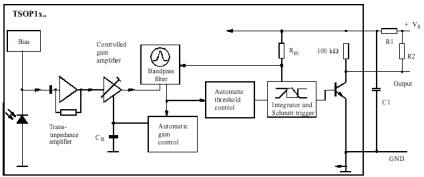
 TSOP1836, IS1U60L, GP1U52X, SFH506-36, TK1833. TSOP1836, IS1U60L, GP1U52X, SFH506-36, TK1833.
1. GND
2. VCC (+5V)
3. DATA
Usually remote control works on distance up to 10 m.
Circuits:
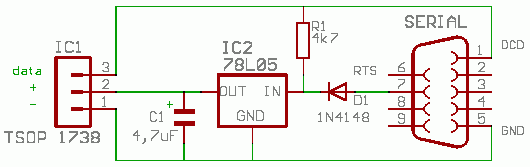
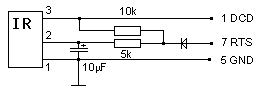
It is possible to use photomodule from TV-tuner
package (AverTV):
 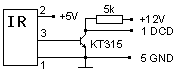
Serial Port Transmitter
Simply:
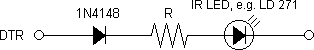
Advanced:
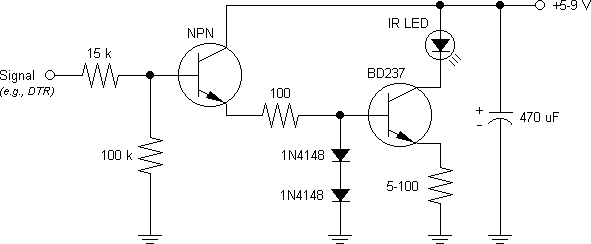
|  Configuring
WinLIRC
Configuring
WinLIRC =
=