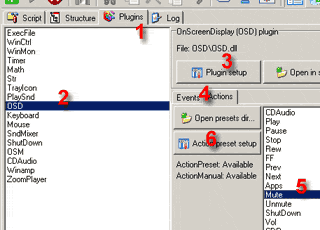Presented plugins
(click on the name for the detailed description) |
| Input Devices |
| Keyboard |
keyboard events and emulation |
| Mouse |
mouse events and emulation |
| Joystick |
joystick events |
| Infra-Red Remote Control |
| GotView |
GotView TV tuner |
| AtiRemote |
ATI Remote Wonder |
| btRemote |
TV tuner card based on bt848 / 878 chip |
| DCD |
Receive and transmit IR remote control commands via
Generic LIRC / WinLIRC device, plugged to COM port |
| FlyRC2 |
TV tuner card based on Philips SAA713x chip:
LifeView FlyVideo RM-050, Manli MuchTV TV-001/002 RC, TerraTec
Cinergy 400/600 RC,
KWorld TV7130RF RC, ECS EZ-TV TVP3XP RC, AVerTV(Studio) 305
(SAA7130) |
| IgorPlug |
IgorPlug-USB
(AVR) |
USB IrDA
(see detailed description) |
USB IrDA |
Ir210
(see detailed description) |
SIR COM IrDA (Tekram IR-210 and other) |
| IRCOM |
Pinnacle PCTV, Creative Infra (PC-DVD) and other receivers
plugged to COM port |
| IR Link |
IR Link
receiver |
| LiveDrive |
RM-900 with Creative SoundBlaster Live! / Audigy Drive |
| M205 |
TV tuner card Tekram M205 Pro |
| MSIMega |
MSI Mega Series (Microstar) |
| MSIRemote |
TV tuners and VGA cards MSI (Microstar) |
| MSRC |
Microsoft eHome Remote Control |
| pv951 |
TV tuner card Acorp / MediaForte pv951 |
| rm050 |
RM-050 with TV tuner card based on Philips SAA713x chip |
| SAA713x |
TV tuner card based on Philips SAA713x chip:
LifeView TV Prime 34 FM, AverTV AVerTV(Studio) 307, GotView 7134, etc. |
| cx2388x |
TV tuner card based on Conexant cx2388x chip:
Prolink PixelView Pro TV Ultra, etc. |
| sndRemote |
IR Remote Control via Sound Card |
| uICE |
uICE
client |
| UIR |
UIR / IRman / Uniper / RedRay receiver plugged to COM port |
| WinLirc |
receive and transmit IR Remote Control commands via
WinLIRC |
| WLircSrv |
WinLIRC server allows to transfer commands to the programs
understanding
WinLIRC without additional plugins and scripts |
| Services |
| CDAudio |
Audio CD control |
| ExecFile |
performs an action on a file (execute file, open folder) |
| Math |
calculation of mathematical expressions |
| OSD |
OnScreenDisplay |
| OSM |
OnScreenMenu |
| PlaySnd |
play sound from WAV file or current sound theme |
| SndMixer |
sound mixer control |
| Str |
manipulating strings |
| Timer |
timer |
| TrayIcon |
SlyControl icon in system tray |
| TTS |
Speech synthesis |
| WinCtrl |
windows control, post windows messages |
| WinExit |
shutdown, reboot, logoff, hibernate, suspend |
| WinMon |
windows monitoring |
| WriteLog |
Write to SlyControl log |
| Plug-in |
Application Support (Home Page) |
| Winamp |
Winamp |
| Apollo |
Apollo
|
| CoolPlay |
CoolPlayer
|
| Borg |
bTV and
bRadio |
| FlyDS |
FlyDS |
| Radiator |
Radiator |
| BSPlayer |
BSPlayer |
| NPlayer |
NPlayer
|
| ZoomPlayer |
ZoomPlayer
|
| Fly2000TV |
Fly2000TV |
| iuVCR |
iuVCR
|
| ProgDVB |
ProgDVB
|
| MediaCenter |
MediaCenter
|
| LightAlloy |
LightAlloy
|
| DScaler |
DScaler |
| foobar2k |
foobar2k |
| Support of other applications
is realized by scripts with use of available plug-ins>>>
|
| |
| Third party SlyControl plug-ins you can download
separately |
| Girder |
Aallow to use plug-ins from Girder with SlyControl |
| SlyOpenFile |
Plug-in for select file |
| BeholderRC |
TV tuner
Behold TV |
| Slider |
Display a volume level like on TV |
| OSD Slider |
Analogue Slider is created only by a script with use
available plug-ins |
|
UdpEvents
Screen
Clock
|
Plug-ins by Atis Lezdins aka xAM:
- remote-controlling SlyControl over Network
- useful for automated changing of resolution
- displaying current time if you're watching TV, no need to
minimize your TV-program.
- displaying welcome screens, that differ, depending from
time of day, etc.
|
| WPLM |
WinampPLManager by shad
(searches for files by mask and adds them in OSM menu) |
| RemoteBeeper |
by Bechikov Alexander aka TeSTeR |
| foobar2k |
plug-in for foobar2000 |
| Other>>> |
|
- In the long term - voice control.